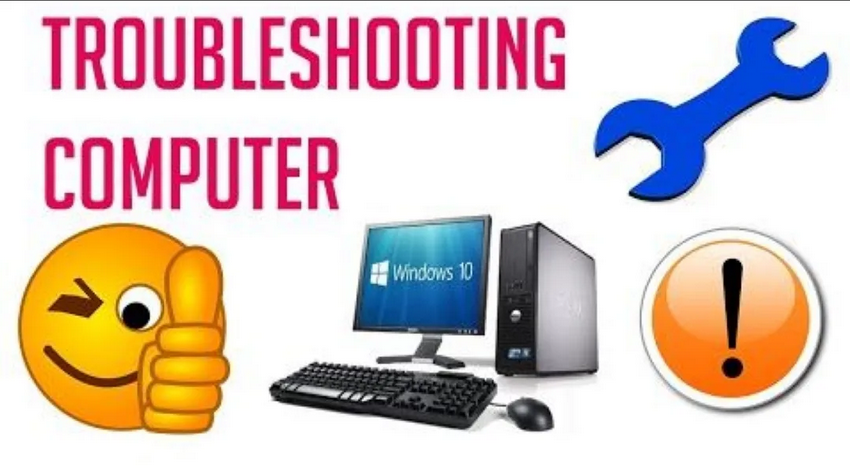Forcing encryption with a specified KMS key
Imagine that you are managing a multi-tenant AWS environment. Each IAM user represents a tenant and has a tenant tag indicating their tenant ID. Each KMS key is named according to the tenant it belongs to. You want to ensure that when a tenant launches an EC2 instance, any attached EBS volume is encrypted using the KMS key that matches their tenant ID. Here is an IAM policy that enforces this:
{
“Version”: “2012-10-17”,
“Statement”: [
{
“Effect”: “Allow”,
“Action”: “ec2:RunInstances”,
“Resource”: [
“arn:aws:ec2:region:account-id:instance/*”,
“arn:aws:ec2:region:account-id:volume/*”
],
“Condition”: {
“StringEquals”: {
“ec2:Encrypted”: “true”,
“ec2:KmsKeyId”: “arn:aws:kms:region:account-id:key/${aws:PrincipalTag/tenant}”
}
}
}
]
}
These advanced use cases demonstrate the flexibility and depth of IAM policies in AWS. By understanding the various condition keys and their applications, organizations can craft precise and effective policies that cater to their unique security requirements.
With a solid understanding of IAM policies in hand, let’s turn our attention to the complexities of managing IAM at scale and across multiple AWS accounts.
IAM in multi-account deployments
Managing IAM in a multi-account environment is a complex endeavor, especially when dealing with large-scale deployments. AWS provides a suite of tools to streamline this process, but understanding how they fit in the picture is crucial. In this section, we will delve deeper into the challenges, solutions, and best practices for managing IAM in such environments.
Challenges with managing large-scale IAM deployments
IAM management in expansive environments brings forth a myriad of challenges:
- Scalability: As organizations grow, so does the need for more AWS resources and accounts. This ensures that IAM policies scale effectively without becoming unwieldy is a challenge.
- Granularity versus manageability: As the number of IAM identities grows, administrators face the dilemma of granularity versus manageability. While it is tempting to create highly specific permissions for each identity, this can lead to an administrative nightmare.
- Policy overlaps: With multiple policies and permissions, there is a risk of overlaps or contradictions, which can lead to security vulnerabilities.
- Consistency across accounts: Ensuring that IAM policies remain consistent across multiple AWS accounts is a significant challenge. This is especially true when different teams manage different accounts, each with its own set of requirements.
- Audit and compliance: Auditing multiple accounts, each with numerous IAM identities, is a complex task. Ensuring compliance with both internal and external standards adds another layer of complexity.
- Delegation and trust: In a multi-account setup, determining which accounts can assume roles in other accounts and establishing trust relationships is a delicate process that requires careful planning.